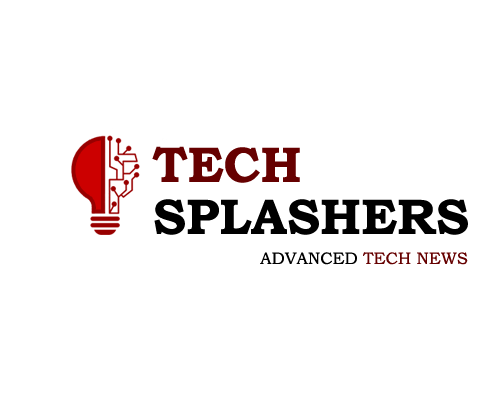Why Establishing Team Communication Is Essential For Remote Work

Some studies have shown that remote work can be even more productive than working in an office environment, but there are some unique hangups that could set you back.
Communication is one of those potential hangups. Theoretically, communication is much easier in person. You can see someone’s facial expressions and get a better feel for their intent. And if you have to ask someone a question, they can’t exactly turn the other cheek. It’s much easier to avoid a phone call.
And these are just a few reasons why it’s crucial to do everything you can to improve communication when workers are remote.
Table of Contents
Miscommunications Lead To Errors
Imagine asking someone on your staff to complete a detailed report, and after working on it for three days, you realize that they get it wrong from beginning to end.
They’re unlikely to ask for clarification when they think they understand, but this doesn’t mean they’re always on the right track.
That’s why you should create a system of communication where employees check in on important assignments regularly. You can use a project management app like Teamwork to keep track of progress and any questions. And communication platforms like Slack make it easy to get in touch with people quickly.
Nothing is foolproof, but when your employees know they can reach you in a timely manner, they’re more likely to reach out.
Teamwork Requires A Team
When different employees and departments work together, everyone gets a good view of the big picture and can do their jobs better. But in order for employees to work together, they must be able to communicate easily.
If you don’t have systems in place to foster teamwork within your organization, you run the risk of receiving disjointed work that doesn’t stand up in real-life scenarios.
In project management and communication apps, you can create group chats within the organization where people can ask questions and get input from the right people right away. This will save time and improve the efficiency of any team.
Downtime Is Money
When teams don’t communicate well, they’re more likely to spend time waiting around for information or answers. And this time waiting is time wasted. You’re spending good money for that downtime and it can completely be avoided.
First, ensure everyone has enough work that they can switch between tasks when they’re waiting for information. Second, do what you can to improve team communication. You’re going to want to set everyone up with the right tools and instructions to be able to do their jobs efficiently.
Remember to lead by example. Try to make yourself accessible for questions and comments whenever you can. And at the very least, be sure to respond in a timely manner. If employees see you communicating poorly, they will do the same.
New Hires Need Direction
Your new hires are probably used to dealing with structured online environments, even if they’ve never worked remotely in the past. They’ve gone through the job hunting and interview processes and submitted their qualifications with a professional resume template. But the onboarding process needs to be clear and concise, especially for remote work.
Upload directions for using all the online tools your staff will need, even if you think it’s overkill. And then, upload clear directions for every project. Lastly, be sure to organize all this information is clearly marked folders, so your employees can access the information whenever they have questions. You may even want to include an FAQ section for common projects.
Team communication is essential for every type of work, but it does take a bit more effort to create remote teams. Fortunately, once everyone is set up with the right tools and knowledge, they can work effectively as a team.